This page was generated from docs/devices/xylo-overview.ipynb.
Interactive online version:
🐝 Overview of the Xylo™ family
Xylo™ is a family of ultra-low-power (sub-mW) sensory processing and classification devices, relying on efficient spiking neural networks for inference. The Xylo SNN core is an efficient digital simulator of spiking leaky integrate-and-fire neurons with exponential input synapses. Xylo is highly configurable, and supports individual synaptic and membrane time-constants, thresholds and biases for each neuron. Xylo supports arbitrary network architectures, including recurrent networks, residual spiking networks, and more.
Xylo is currently available in several versions with varying HW support and front-ends.
Family design
Xylo™ devices comprise an efficient sensory encoding front-end, a Xylo SNN inference core with on-board memory, and control logic. The various devices in the family interface directly with analog and digital audio sensors (Xylo™Audio); IMU motion devices (Xylo™IMU); and other sensory input modalities.
[2]:
from IPython.display import Image
Image("images/xylo_family-overview.png")
[2]:
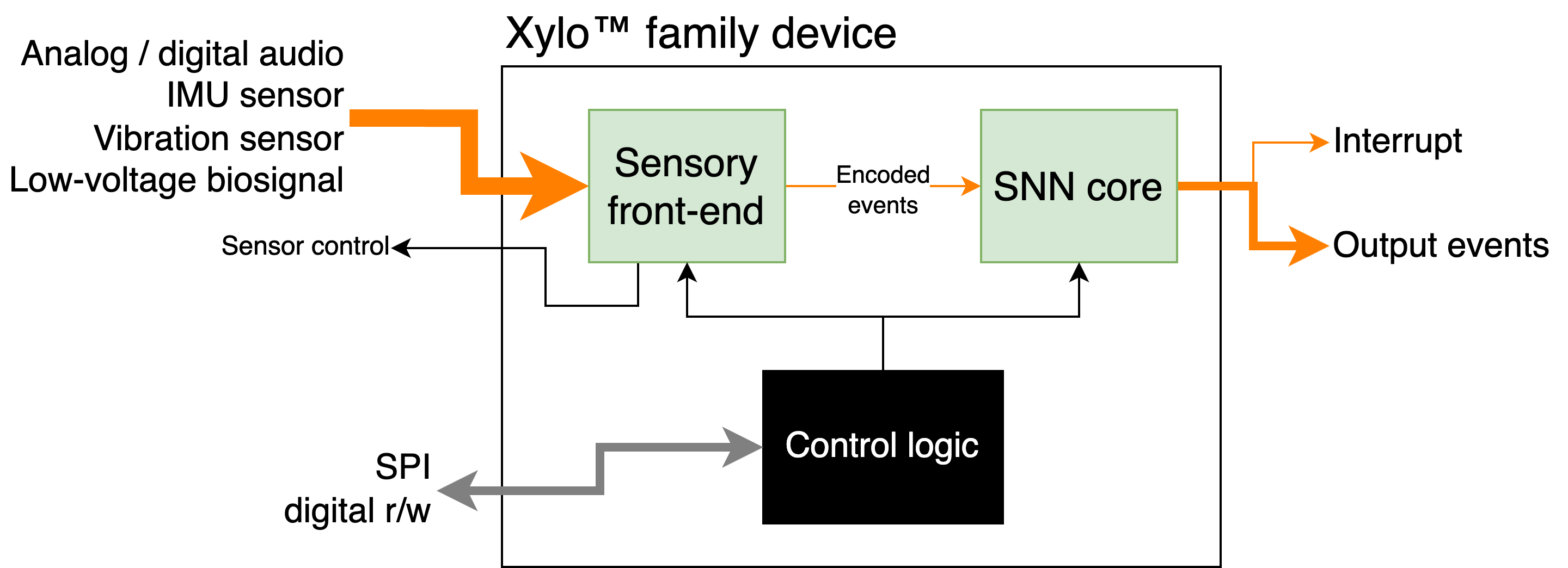
Xylo family members
Device name |
XyloAudio 2 |
XyloAudio 3 |
XyloIMU |
|---|---|---|---|
Quick-start docs |
|||
Input sensor |
Analog microphone |
Digital microphone |
MEMS 3-channel IMU |
Num. sensor channels |
1 |
1 |
3 (x, y, z) |
Num. SNN input channels |
16 |
16 |
16 |
Num. hidden neurons |
1000 |
992 |
496 |
Num. Syn. states |
2 |
2 |
1 |
Num. output neurons |
8 |
32 |
16 |
Max. fanout |
64 |
1024 |
512 |
Avg. fanout |
32+32 (Syn1 and Syn2) |
32+32 (Syn1 and Syn2) |
64 |
Max. input projection |
to 1000 hidden neurons |
to 128 hidden neurons |
to 128 hidden neurons |
Max. output projection |
from 1000 hidden neurons |
from 128 hidden neurons |
from 128 hidden neurons |
SNN core logical architecture
The figure below shows the overall logical architecture of Xylo. It is designed to support deployment of arbitrary SNN architectures, including recurrent, block-recurrent spiking residual and other compex network architectures.
[3]:
Image("images/xylo_network-architecture.png")
[3]:
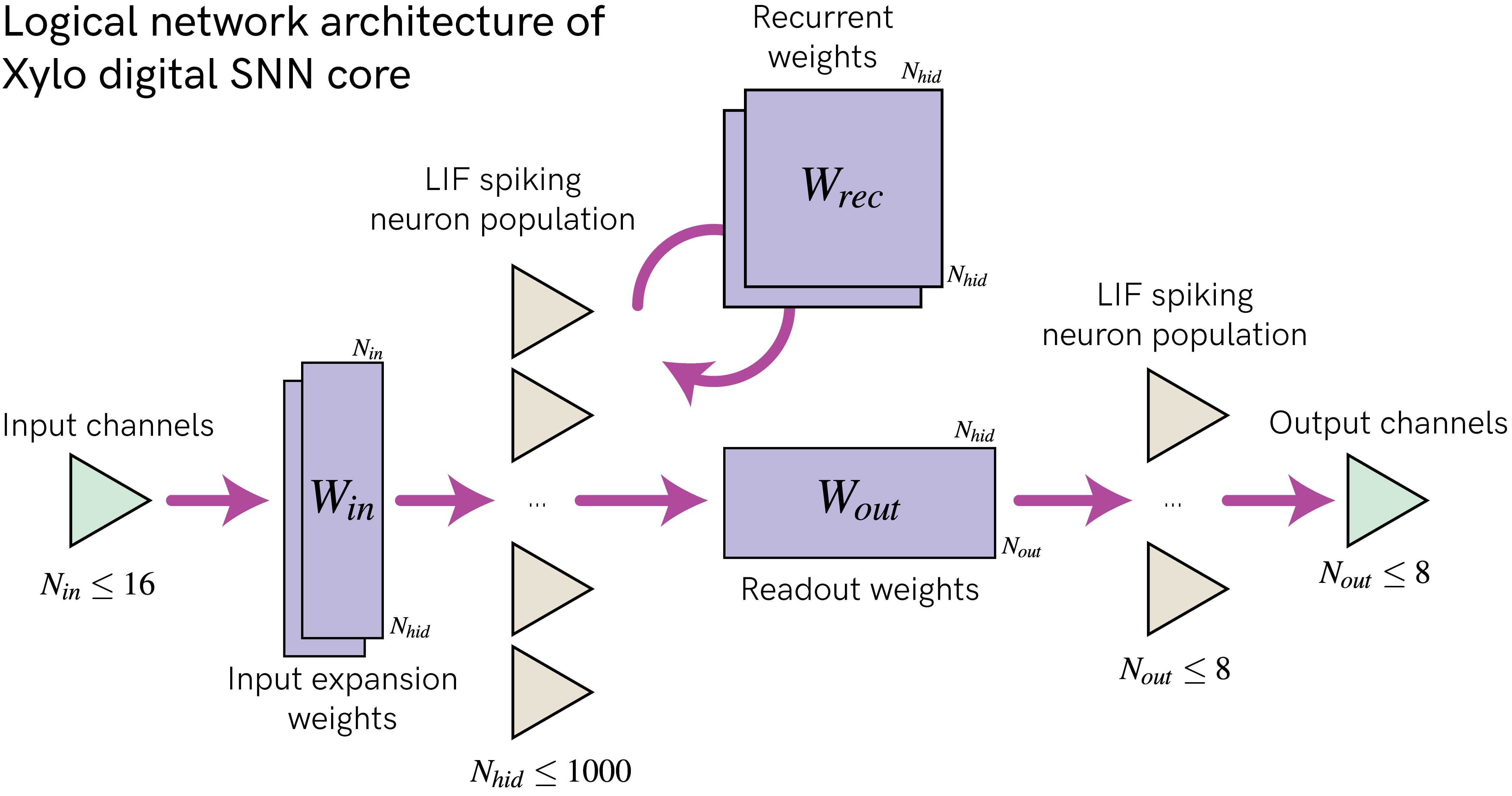
Synchronous time-stepped architecture with a global time-step
dtUp to 16 event-based input channels, supoorting up to 15 input events per time-step per channel
8-bit input expansion weights \(W_{in}\)
Up to \(N_{hid} = 1000\) digital LIF hidden neurons, depending on device (see below for neuron model)
one or two available input synapses, depending on device
bit-shift decay on synaptic and membrane potentials
Independently chosen time constants and thresholds per neuron
Subtractive reset, with up to 31 events generated per time-step per neuron
8-bit recurrent weights \(W_{rec}\) for connecting the hidden population
1 output alias supported for each hidden neuron -> copies the output events to another neuron
8-bit readout weights \(W_{out}\)
Up to \(N_{out} = 32\) digital LIF readout neurons, depending on device
same neuron model as hidden neurons
only one available input synapse
only one event generated per time-step per neuron
[4]:
Image("images/xylo_neuron-model.png")
[4]:
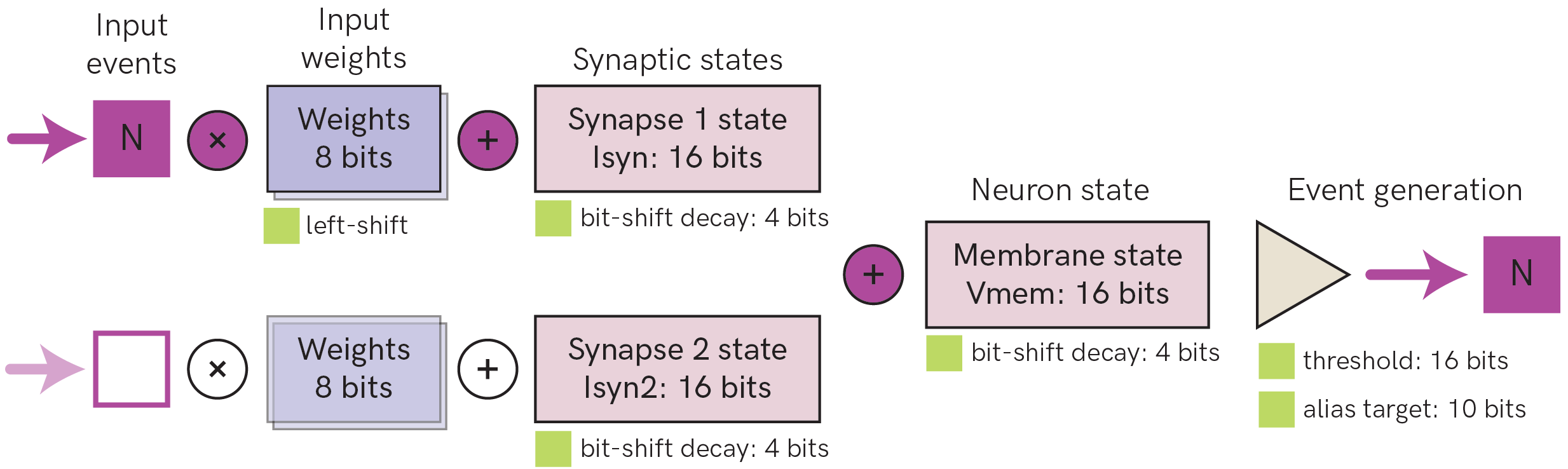
The figure above shows the digital neuron model and parameters supported on Xylo Audio 2 and 3. Other devices in the Xylo family support only one synaptic state per neuron. See the detailed documentation for each device for further information.
Up to 15 input spikes are supported per time step for each input channel
Each hidden layer neuron supports up to two synaptic input states. Output layer neurons support only one synaptic input state
Synaptic and neuron states undergo bit-shift decay as an approximation to exponential decay. Time constants of decay are individually configurable per synapse and per neuron.
Multiple events can be generated on each time-step, if the threshold is exceeded multiple times. Up to 31 spikes can be generated on each time-step.
Output neurons can only generate one event per time-step
Reset during event generation is performed by subtraction
Hidden neurons have a limited average fan-out, depending on the weight resources available on the Xylo device
[5]:
# - Switch off warnings
import warnings
warnings.filterwarnings("ignore")
# - Useful imports
import sys
!{sys.executable} -m pip install --quiet matplotlib
import matplotlib.pyplot as plt
%matplotlib inline
plt.rcParams["figure.figsize"] = [12, 4]
plt.rcParams["figure.dpi"] = 300
try:
from rich import print
except:
pass
import numpy as np
Bit-shift decay
Xylo devices simulate exponential decay using an efficient bit-shift-subtraction technique. Consequently, time constants are expressed as “bit-shift decay” parameters (“dash” parameters) which are a function of the fixed simulation time-step. The equation for that conversion is:
\(dash = [\log_2(\tau / dt)]\)
Hence, the dash parameter for a synapse with a 2 ms time constant, with a simulation resolution of 1 ms, is 1.
But what is done with this bitshift of 1? Let’s compare exponential decay with bitshift decay. The bit-shifting decay method is illustrated by the function bitshift() below.
[6]:
def bitshift(value: int, dash: int) -> int:
# - Bit-shift decay
new_value = value - (value >> dash)
# - Linear decay below dash-driven change
if new_value == value:
new_value -= 1
return new_value
As you can see, the bit-shifting decay is accomplished by the line
\(v' = v - (v >> dash)\)
where \(>>\) is the right-bit-shift operator; \(v\) is the current value and \(v'\) is the new value after the bit-shifting step. Since \(v\) is an integer, for low values of \(v\), \(v >> dash = 0\). We therefore perform a linear decay for low values of \(v\).
[7]:
def plot_tau_dash(tau: float, dt_: float = 1e-3, simtime: float = None):
if simtime is None:
simtime = tau * 10.0
# - Compute dash, and the exponential propagator per time-step
dash = np.round(np.log2(tau / dt_)).astype(int)
exp_propagator = np.exp(-dt_ / tau)
# - Compute exponential and dash decay curves over time
t_ = 0
v_tau = [1000]
v_dash = [1000]
while t_ < simtime:
v_tau.append(v_tau[-1] * exp_propagator)
v_dash.append(bitshift(v_dash[-1], dash))
t_ += dt_
# - Plot the two curves for comparison
plt.plot(
np.arange(0, len(v_tau)) * dt_ * 1e3,
v_tau,
label=f"exponential decay, $\\tau$={int(tau * 1e3)}ms",
)
plt.plot(
np.arange(0, len(v_dash)) * dt_ * 1e3,
v_dash,
"--",
label=f"bitshift decay, dash={dash}",
)
plt.legend()
plt.xlabel("Time (ms)")
# - Plot examples for tau = 16ms and tau = 25 ms
plt.figure()
plt.subplot(1, 2, 1)
plot_tau_dash(16e-3)
plt.subplot(1, 2, 2)
plot_tau_dash(25e-3)
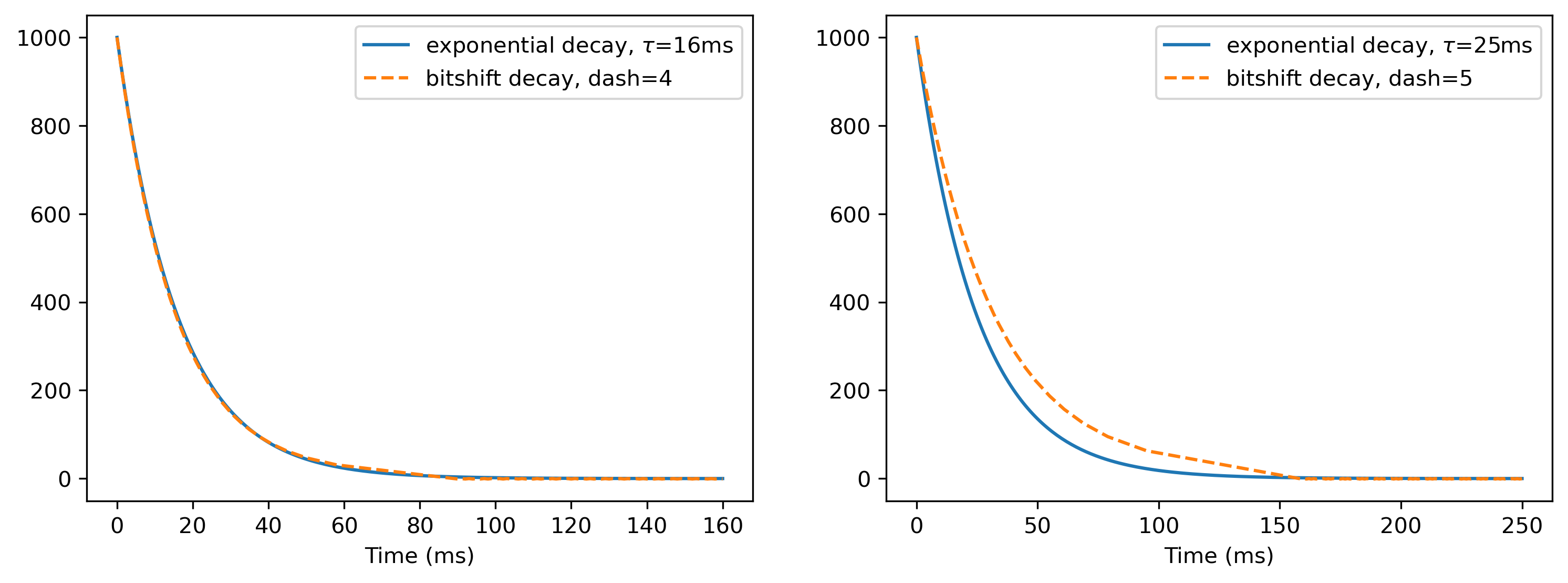
For powers of two, the approximation is very close. But since this is integer arithmetic, the approximation will not always be perfect. We can see this with the example of \(\tau = 25\)ms.
Next steps
For information about setting up a Xylo simulation and deploying to a Xylo HDK, see 🐝⚡️ Quick-start with Xylo™ SNN core
For an introduction to audio processing with Xylo Audio 2, see 🐝🎵 Introduction to Xylo™Audio
For an introduction to audio processing with Xylo Audio 3, see 🐝⚡️ Quick start with Xylo™Audio 3
For an overview of Xylo IMU, see 🐝💨 Introduction to Xylo™IMU