This page was generated from docs/devices/xylo-a3/configure_BPF.ipynb.
Interactive online version:
Bandpass Filtering In Audio Front End (AFE) Of Xylo™Audio 3
The key feature extraction module in Xylo™Audio 3 is the collection of Mel-filterbanks, which compute the time-frequency transform of the input audio signal. In this tutorial, we will review the main features of the filter bank and provide instructions on how to reconfigure it if needed.
The central frequency and all filterbank parameters have been designed for efficient audio processing, covering the range of \(100~Hz\) up to around \(17~KHz\) audio spectrum. Main features of the filterbank include:
Logarithmically spaced, matched to human perception mechanism, with the following frequency scaling \(\alpha\) and quality factor \(Q\).
\(\alpha = (\frac{17000}{100})^{1/(16-1)}= 170^{\frac{1}{15}} = 1.4083\)
and
\(Q \approx 6\)
Designed as order-1 Butterworth filters with digital transfer function:
\(\Large H(z)= \frac{b(z)}{a(z)}=\frac{b_0 + b_1 z + b_2 z^2}{a_0 + a_1 z + a_2 z^2}\).
Implemented as a cascaded of AR (auto-regressive filter) \(H_1(z)=\frac{1}{a(z)}\) followed by the MA (moving average) filter \(H_2(z)=b(z)\), as illustrated in Figure 1.
In Rockpool, the bandpass filtering is implemented as a quantized digital filterbank with hard-coded parameters (see AFESimExternal or AFESimPDM).
Default central frequencies in Xylo™Audio 3 are:
[1]:
import numpy as np
f0 = 100
f15 = 17000
N_filters = 16 # number of filters
alpha = np.power(f15/f0, 1/(N_filters-1))
freqs = [f0]
for i in range(1,N_filters):
freqs.append(int(alpha*freqs[-1]))
print(f'designed filter centers are: {freqs}')
designed filter centers are: [100, 140, 197, 277, 390, 549, 773, 1088, 1532, 2157, 3037, 4277, 6023, 8482, 11945, 16822]
After parameter quantization, there will be a shift in the central frequency of filters. Therefore, actual values for centers of filters in AFESim and HDK are:
\([105, 136, 201, 279, 390, 542, 762, 1070, 1503, 2110, 2963, 4161, 5843, 8204, 11582, 16611]\)
Let’s instantiate AFESimExternal, as an example:
[2]:
from rockpool.devices.xylo.syns65302 import AFESimExternal
import warnings
warnings.filterwarnings('ignore')
dt_s = 0.009994
afesim_external = AFESimExternal.from_specification(spike_gen_mode="divisive_norm",
fixed_threshold_vec = None,
rate_scale_factor=63,
low_pass_averaging_window=84e-3,
dn_EPS=32,
dt=dt_s,)
WARNING:root:`dn_rate_scale_bitshift` = (6, 0) is obtained given the target `rate_scale_factor` = 63, with diff = 0.000000e+00
WARNING:root:`dn_low_pass_bitshift` = 12 is obtained given the target `low_pass_averaging_window` = 0.084, with diff = 1.139200e-04
WARNING:root:`down_sampling_factor` = 488 is obtained given the target `dt` = 0.009994, with diff = -2.400000e-07
Let’s demonstrate the response of filters in the simulator by passing monotone sinusoids as input (first and fifth filters with central frequencies \(105~Hz\) and \(390~Hz\)).
[9]:
from rockpool.devices.xylo.syns65302.afe import ChipButterworth
import matplotlib.pyplot as plt
test_freqs = [105, 390] #input frequencies
fs = 48000 #sampling rate
N = 5 #input duration (seconds)
time = np.linspace(0,N,int(N*fs))
EPS = 0.00001
fb = ChipButterworth()
B_in = fb.bd_list[0].B_in + 4 # quantization range for input signal
plt.figure(figsize=(11,4))
for i,f in enumerate(test_freqs):
sig_in = np.sin(2*np.pi*f*time)
sig_in = sig_in/np.max(np.abs(sig_in)) * (1 + EPS) * 2**(B_in-1) # quantize the sinal
q_sig_in = sig_in.astype(np.int64)
output,_, _ = afesim_external((q_sig_in,fs))
ax = plt.subplot(1,2,i+1)
plt.imshow(output.T, aspect='auto');
plt.grid(True); plt.xlabel('Time(sec)'); plt.ylabel('Freq(Hz)')
ax.set_xticks(range(0,500, 100)); ax.set_yticks(range(N_filters))
ax.set_xticklabels( [int(t * np.round(dt_s, decimals=2)) for t in ax.get_xticks()])
ax.set_yticklabels(freqs); plt.colorbar()
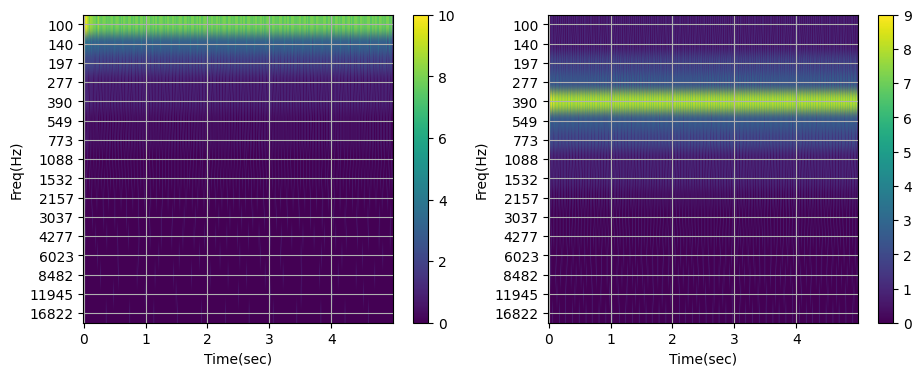
Reconfiguration of filter parameters
[4]:
from IPython.display import Image, display, Markdown
display(Image("figures/block_diagram.png"))
display(Markdown("**Figure 1:** Overview of the implemented filter architecture."))
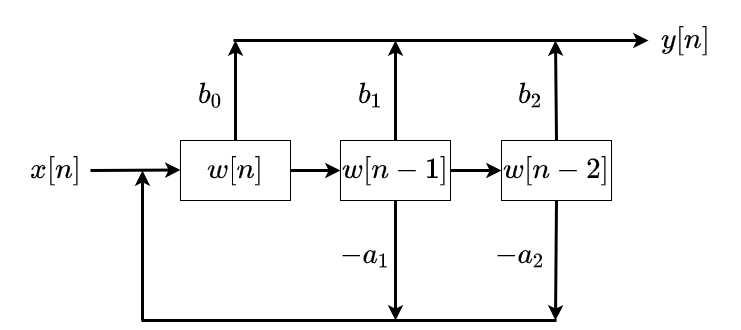
Figure 1: Overview of the implemented filter architecture.
As mentioned above, the design values of the filter parameters are suitable for efficient audio processing. They have been carefully chosen to ensure good coverage of the range between \(100Hz\) and \(17kHz\), as well as numerical stability.
Changing these parameters is not recommended for audio applications. However, the filter parameters can be modified by expert users in the simulator and also reconfigured in the relevant registers in hardware, for shifting the filter centers to desired values (for special non-audio use cases). In general IIR filters are sensitive to quantization and coefficient rounding and we advise users to approach filter modification with caution, especially regarding stability and numerical precision.
The main parameters to modify are \(a_1\) and \(a_2\) in \(H(z)\). Using scipy.signal.iirpeak(), we can compute the transfer function parameters given the sampling frequency, quality factor (\(Q\)), and center frequency.
The following code blocks can be used to calculate the transfer function of a desired filter (i.e., the required \(a_1\) and \(a_2\) parameters). The example demonstrates how to modify the filters to cover a range between \(300Hz\) and \(20KHz\).
[5]:
import numpy as np
f0 = 300
f15 = 20000
N_filters = 16 # number of filters
alpha = np.power(f15/f0, 1/(N_filters-1))
new_freqs = [f0]
for i in range(1,N_filters):
new_freqs.append(int(alpha*new_freqs[-1]))
print(f'modified filter centers are: {new_freqs}')
modified filter centers are: [300, 396, 523, 691, 914, 1209, 1599, 2115, 2798, 3702, 4898, 6480, 8573, 11342, 15006, 19854]
[6]:
from scipy import signal
Q = 6 #Qfactor
new_params = []
for f in new_freqs:
# Get digital filter coefficients (z-domain)
filter_params = signal.iirpeak(f, Q, fs=fs)
new_params.append(filter_params)
b, a = new_params[0] #parameters of the first filter
a1 , a2 = a[1], a[2]
\(a_1\) and \(a_2\) parameters need to be quantized as follows: (In AFESim, the filters are quantized to match Xylo™Audio 3 specifications.)
\(\tilde{a}_1=[2^{B_b} 2^{B_{a,f}} a_1]~~~~~~~~~\tilde{a}_2=[2^{B_b} 2^{B_{a,f}} a_2]\) where:
\(B_b\) : bits needed for scaling b0
\(B_{af}\): bits needed for encoding the fractional parts of taps
Without going into details, \(B_b\) and \(B_{af}\) are integer values defining the precision of each parameter in the filter.
They have been hardcoded in AFESim (see AFESimExternal or AFESimPDM) for each of the 16 filters and should not be modified.
\(\tilde{a}_1\) and \(\tilde{a}_2\) can be calculated as follows
[7]:
a1_hats, a2_hats = [],[]
for i, params in enumerate(new_params):
b, a = params
a1 , a2 = a[1], a[2]
B_b = fb.bd_list[i].B_b
B_af = fb.bd_list[i].B_af
q_scale = (2**B_b) * (2**B_af)
a1_hat, a2_hat = int(q_scale*a1), int(q_scale*a2)
a1_hats.append(a1_hat)
a2_hats.append(a2_hat)
and replaced in ~.syns65302.ChipButterworth module for each filter.
Equivalently in HDK, \(\tilde{a}_1\) and \(\tilde{a}_2\) parameters can be modified by setting bpf_a1_values and bpf_a2_values on the chip configuration:
For example, in the tutorial Using XyloSamna and XyloMonitor to deploy a model on XyloAudio 3 HDK, a chip configuration is returned after mapping a network:
spec = mapper(model.as_graph(), weight_dtype='float', threshold_dtype='float', dash_dtype='float')
spec.update(q.channel_quantize(**spec))
xylo_conf, is_valid, msg = config_from_specification(**spec)
To set the new \(\tilde{a}_1\) and \(\tilde{a}_2\) parameters, modify the returned configuration as follows:
xylo_conf.digital_frontend.filter_bank.bpf_a1_values = a1_hats
xylo_conf.digital_frontend.filter_bank.bpf_a2_values = a2_hats